Steps to delete account and data
There are two ways to delete your data. Logging into the mobile app allows you to access this in 3 small steps hassle-free.
If you don’t have the app, access your account from the website. Follow the steps below.
Once you confirm that it’s done, all information will be deleted: Username, Theme, Notifications, and likes. All posts will also be deleted.

Step #1
Log into the mobile if you still have the app installed on your mobile device. Click on your profile icon.
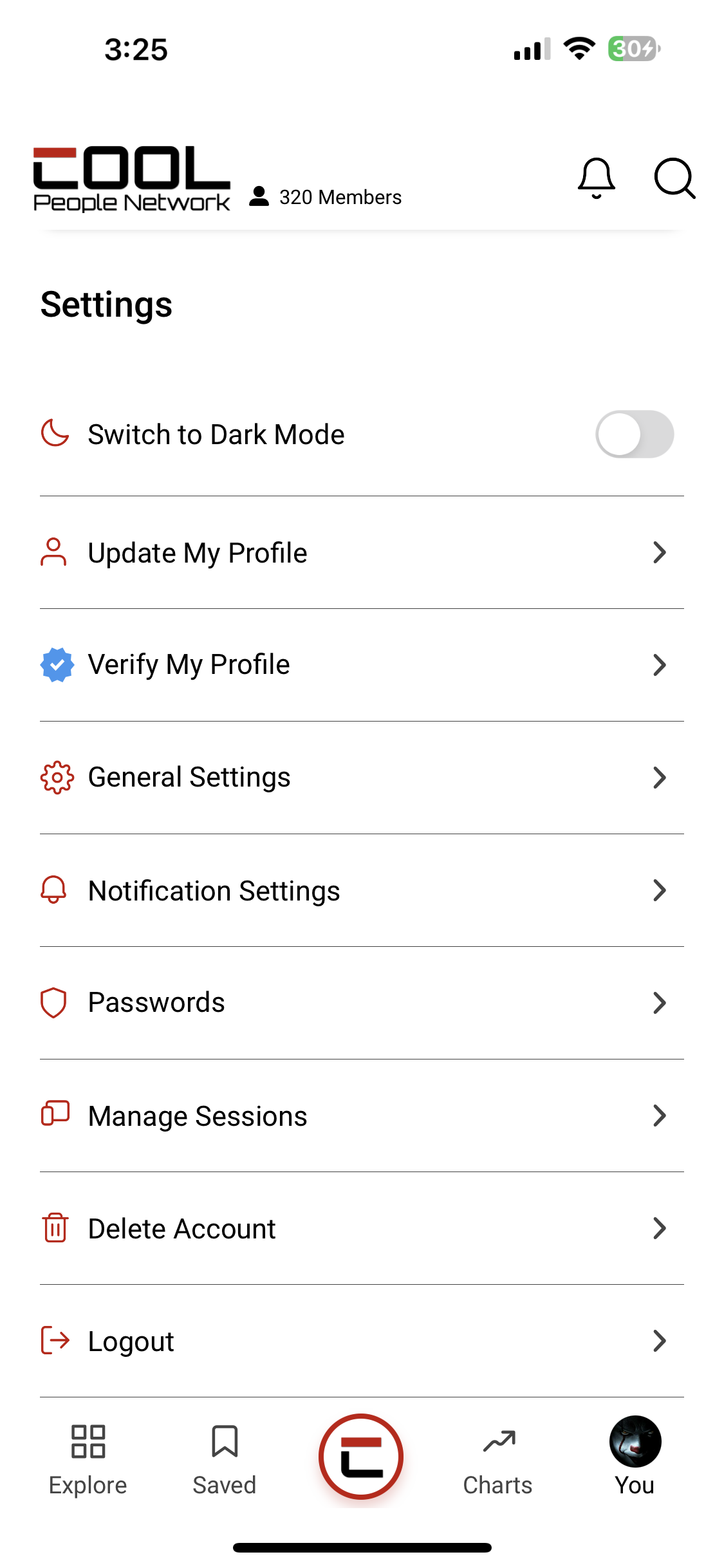
Step #2
Scroll to the bottom and one tab before log out you should see delete account. Click that tab.
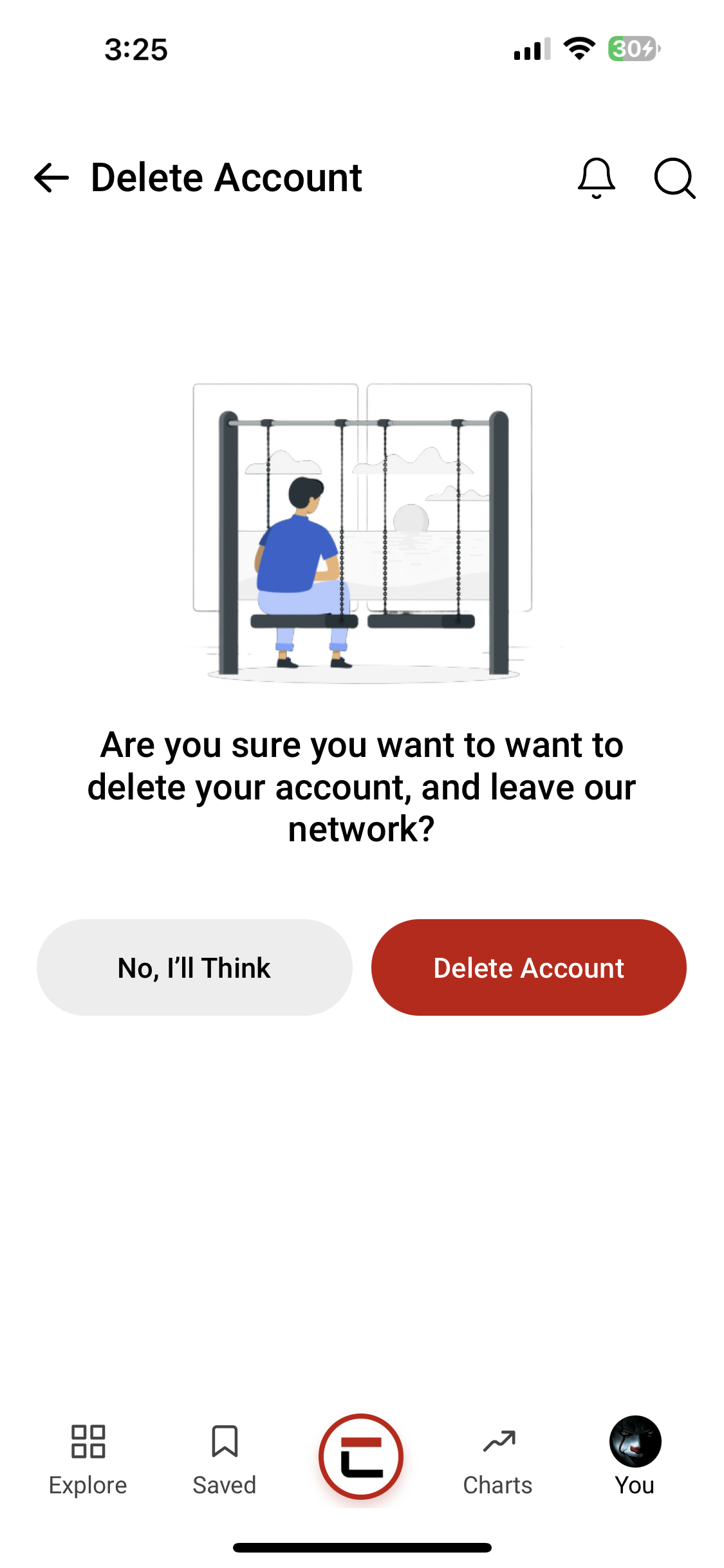
Step #3
You should see a message confirming that you want to delete your account. Just confirm and click.
Steps to delete account from website
log into to the website www.cpnpodcast.com and follow these steps. Follow the link to delete the account.
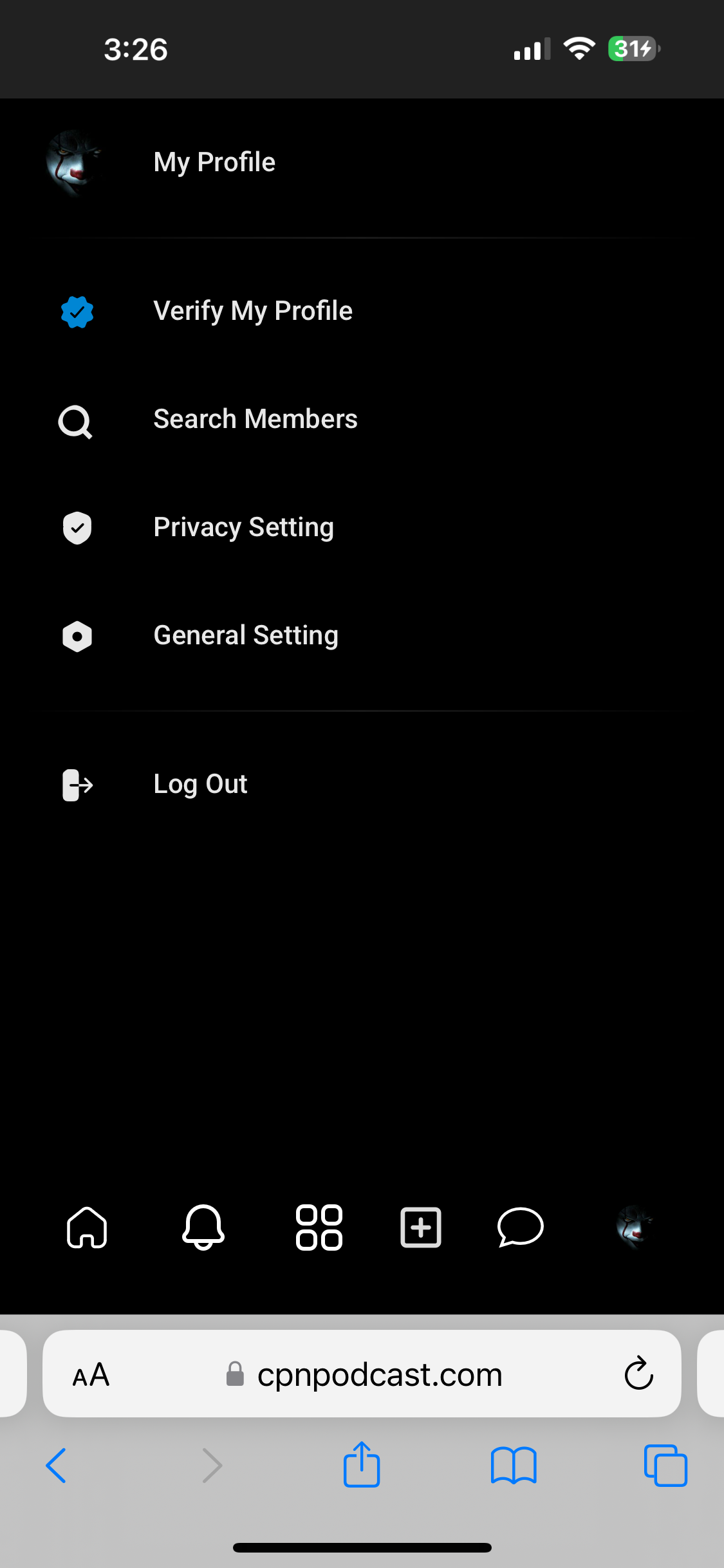
Step #1
Log into the website if you don't have the app installed on your mobile device. Click on your profile icon. Click on General Settings tab.
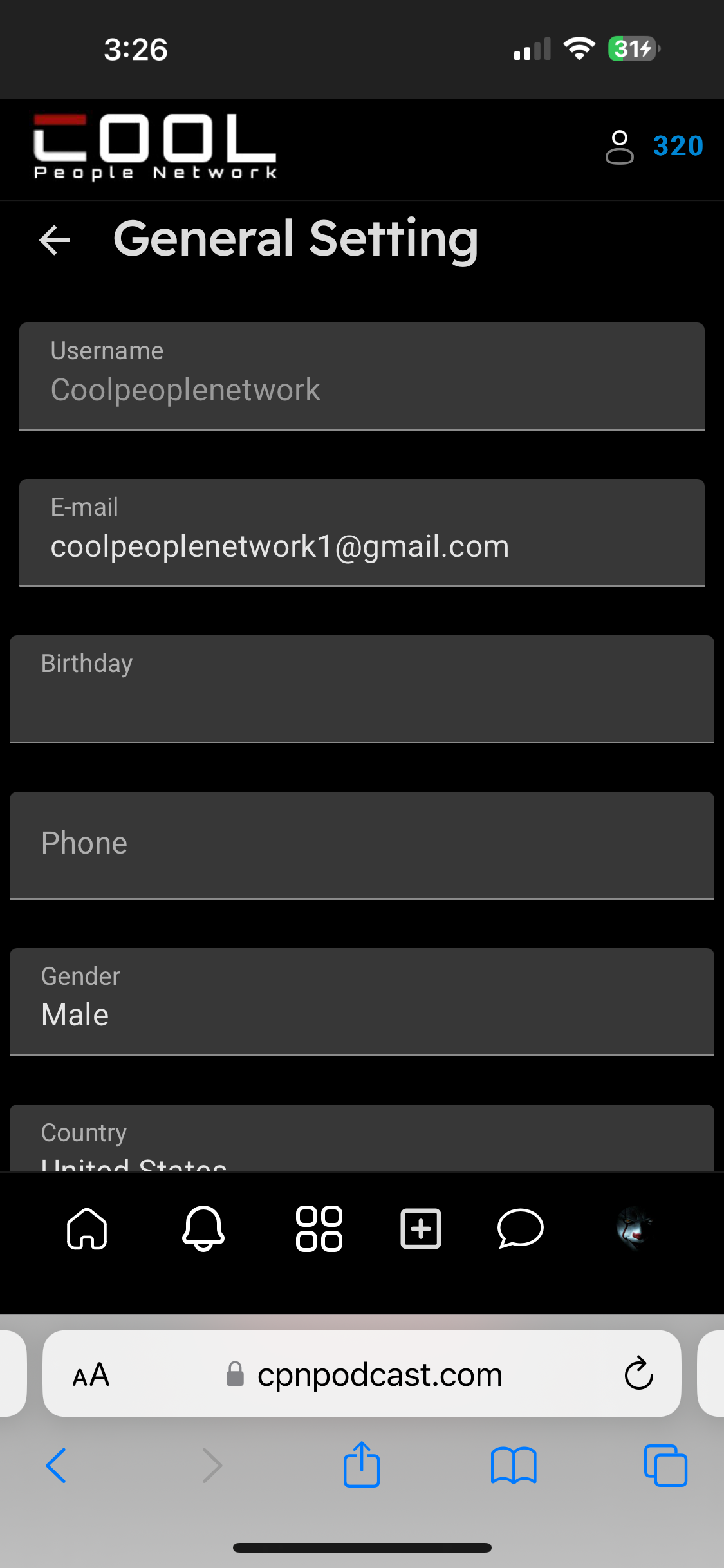
Step #2
Hit the back arrow that will show all tabs for general account settings.
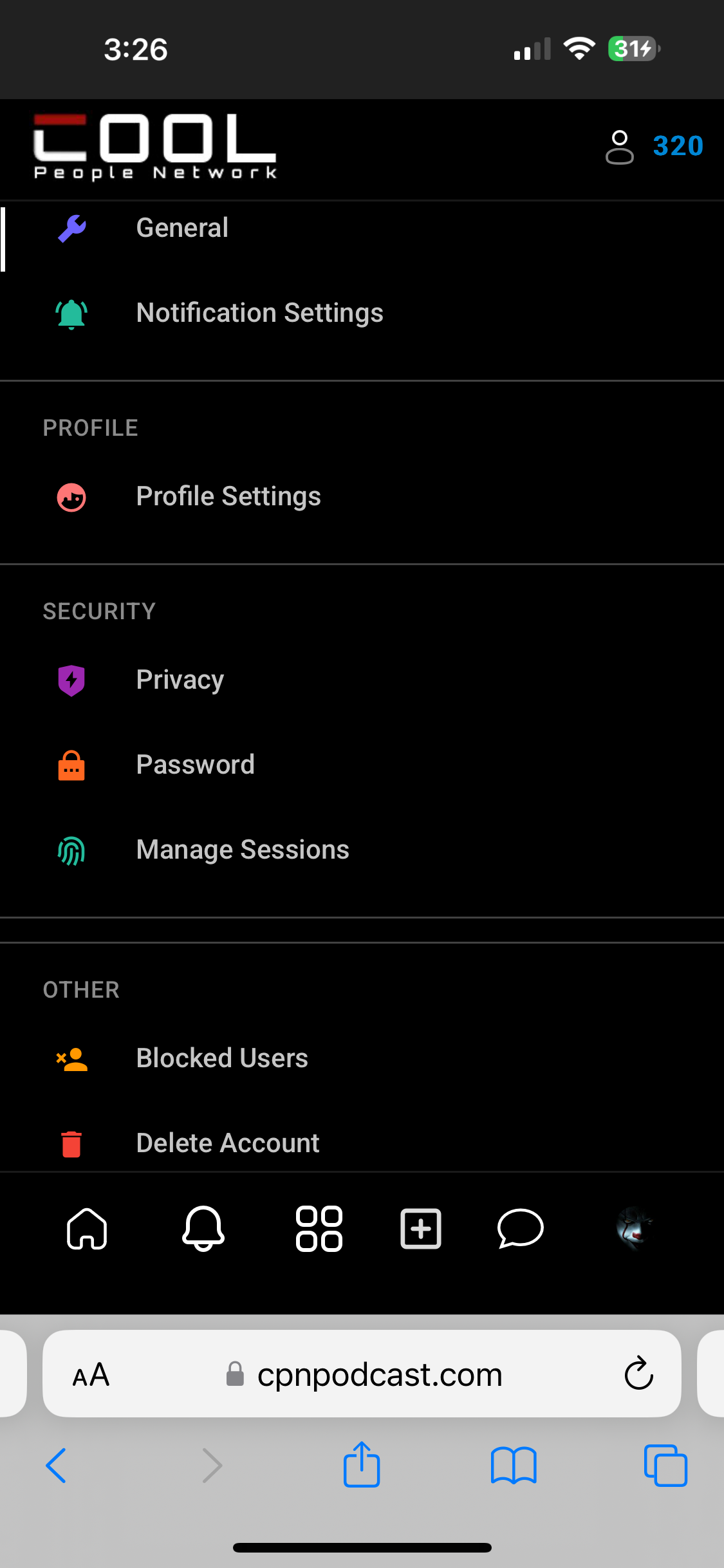
Step #3
Scroll to the bottom and one tab before log out you should see delete account. Click that tab.
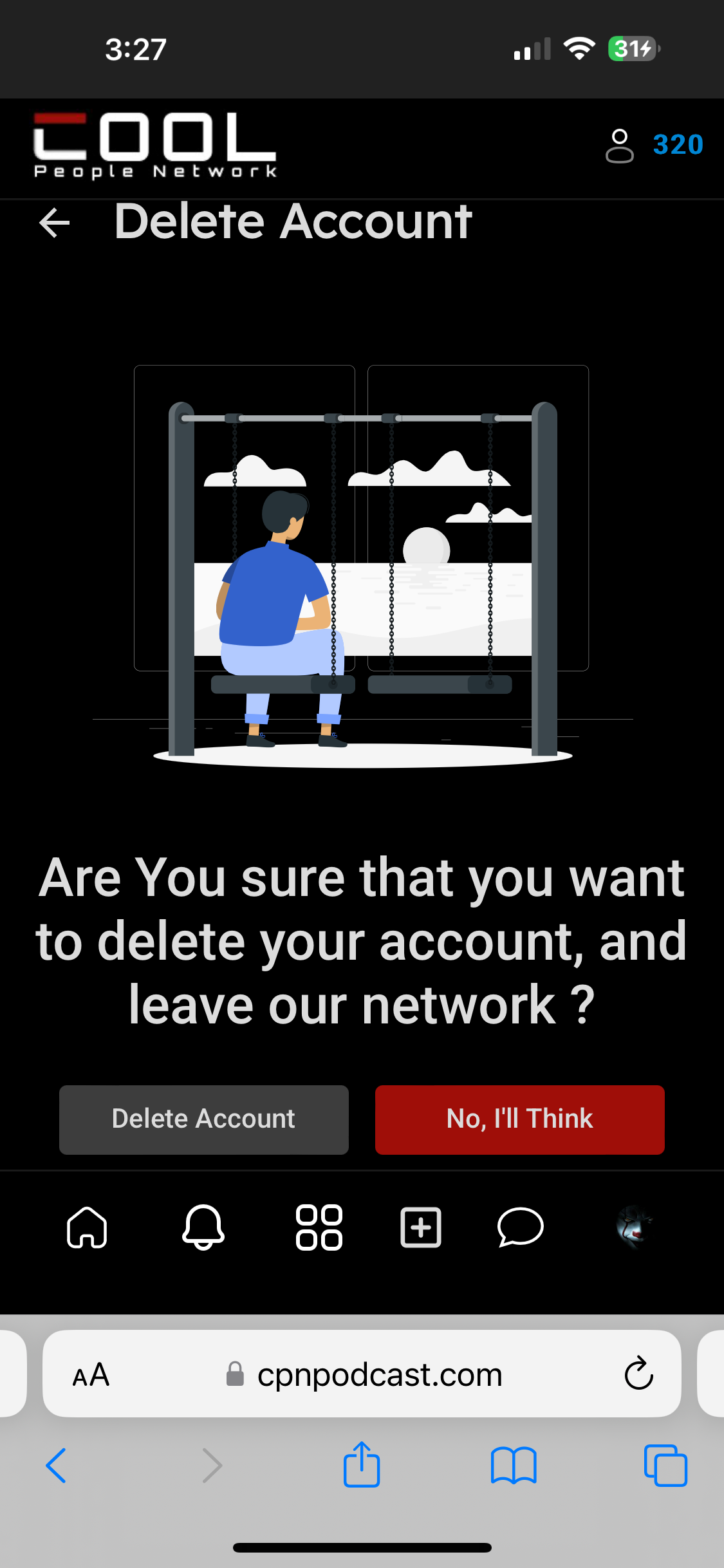
Step #4
You should see a message confirming that you want to delete your account. Just confirm and click.